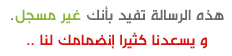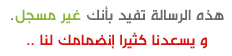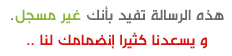من طرف محمود البيه في الأربعاء 7 يوليو 2010 - 15:52(1)..قلوب لونها ازرق
الرمز:
behavior="scroll" direction="down" scrollamount="3"
style="position:absolute; left:120; top:50; width:25; height:450;
z-index:645">
![]()
src="https://2img.net/h/i4.photobucket.com/albums/y143/cute-spot/cute-spot/snoweffects/2.gif"
border="0">
(2)..قلوب موف
الرمز:
behavior="scroll" direction="down" scrollamount="3"
style="position:absolute; left:120; top:50; width:25; height:450;
z-index:645">
![]()
src="https://2img.net/h/i4.photobucket.com/albums/y143/cute-spot/cute-spot/snoweffects/5.gif"
border="0">
(3)..قلووب لونها اصفر
الرمز:
behavior="scroll" direction="down" scrollamount="3"
style="position:absolute; left:120; top:50; width:25; height:450;
z-index:645">
![]()
src="http://cute-spot.com/makers/graphic/welcome-sign/props/extra/7.gif"
border="0">
(4)..فراشات موف
الرمز:
behavior="scroll" direction="down" scrollamount="3"
style="position:absolute; left:120; top:50; width:25; height:450;
z-index:645">
![]()
src="https://2img.net/h/i4.photobucket.com/albums/y143/cute-spot/cute-spot/snoweffects/7.gif"
border="0">
(5).. زهور لونها ازرق..
الرمز:
behavior="scroll" direction="down" scrollamount="3"
style="position:absolute; left:120; top:50; width:25; height:450;
z-index:645">
![]()
src="https://2img.net/h/i4.photobucket.com/albums/y143/cute-spot/cute-spot/snoweffects/8.gif"
border="0">
طريقه تركيب الكود
ضيف الكود فى
تشكيلات عامه
وكل قسم فى الفئات والمنتديات